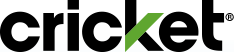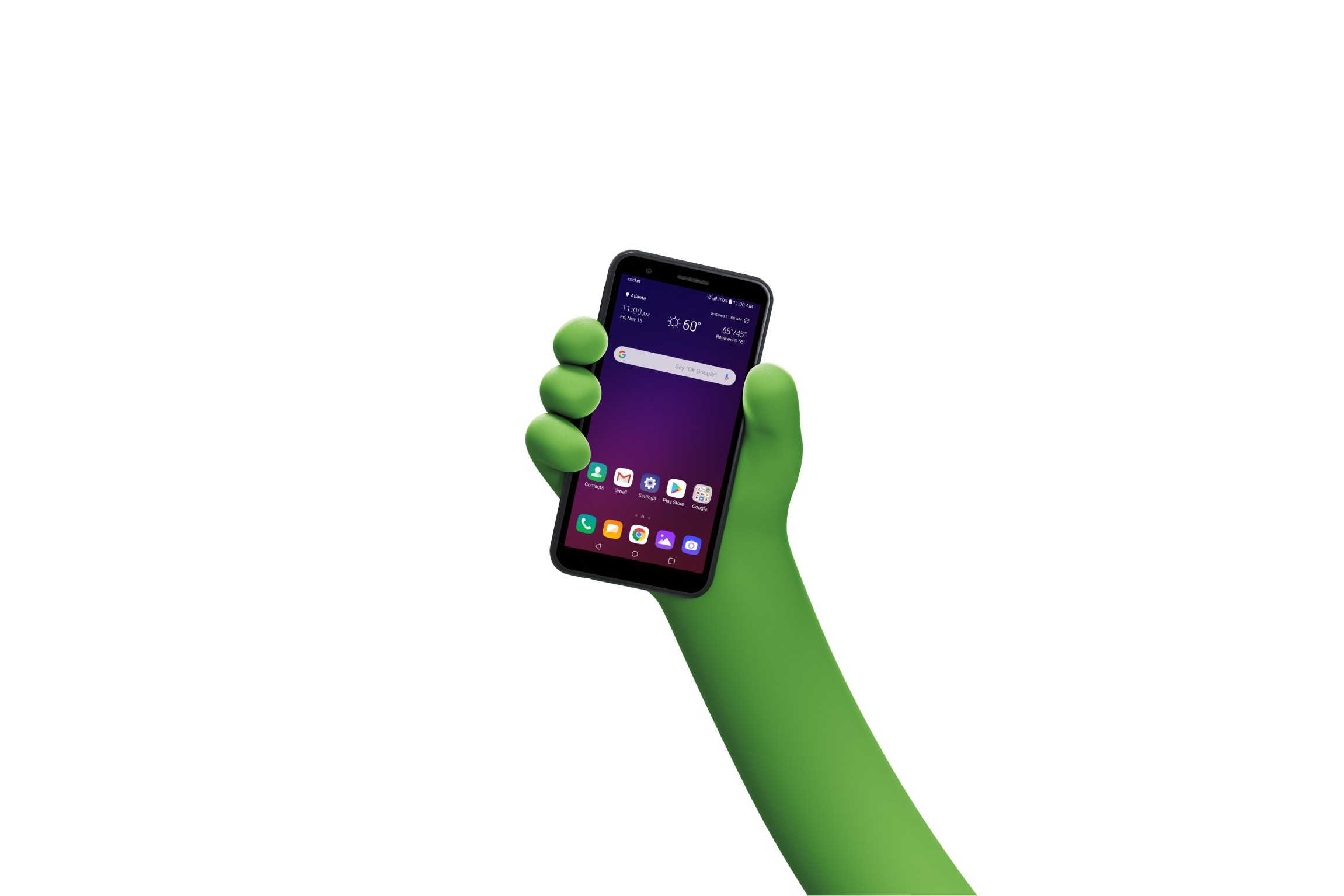Quick Pay
Oops!
You may have entered something incorrectly or your card provider may have declined the transaction. Please re-enter your information and try again.
Pay any amount of your bill quickly by entering the Cricket phone number below. Not sure how much you owe? We can text your balance to your phone.
How Auto Pay works
By enrolling in Auto Pay, you understand and agree that the services you have selected, including your rate plan and any applicable features (such as Cricket Protect), will auto-renew at the rates in effect at the time of renewal until you cancel, which is currently the total in your order summary (may not include discounts and promotions). To view your existing services, log into myCricket. Payment will be charged two days before your plan's payment due date (every month for monthly plans and every three, six or twelve months for 3‑month, 6‑month, or 12‑month plans, respectively). If you are on the introductory $45 or $75 3‑month plan for new customers and you enroll in Auto Pay, your plan will automatically renew at $120 every three months. To avoid further charges, I must cancel at www.cricketwireless.com/manageautopay or via the myCricket app or by calling 1-800-274-2538, at least five days before the payment due date. By providing my payment method information, I certify that I have the authority to authorize debits or charges to the payment method identified and I authorize Cricket and/or its agents to electronically debit or charge the payment method.
Electronic Communication Consent: By clicking Agree as my electronic signature, I consent to receive notices as to my next payment amount and the upcoming date the funds will be debited/charged and other disclosures and communications (“Communications”) from Cricket in electronic form by Cricket sending text messages to my wireless number. In order to receive Communications electronically, I must have a wireless account and a functioning wireless device that can receive and retain text messages. I may withdraw your Electronic Communication Consent by calling or writing to us, but withdrawing my consent will result in my account being un-enrolled in AutoPay.
Review Your Secure Payment Information
Payment Date:
Name on Card:
Card Type:
Card Number:
Expiration Date:
Billing ZIP Code:
Your Payment:
Your Payment was Successful!
Thank you for your payment. You will receive a text message soon confirming your payment.
Confirmation #
Payment Date:
Name on Card:
Card Type:
Card Number:
Expiration Date:
Billing ZIP Code:
Amount Paid:
Auto Pay Sign-up Failed
Your payment was accepted, but Auto Pay sign-up was unsuccessful. Please try registering for Auto Pay again later.
Manage your account from your phone with the myCricket app!
- Pay your bill
- Manage your lines
- Edit Plans and Features
- Check your usage
- Set up Auto Pay