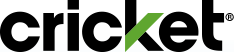The Cricket Connection
News, Stories & More
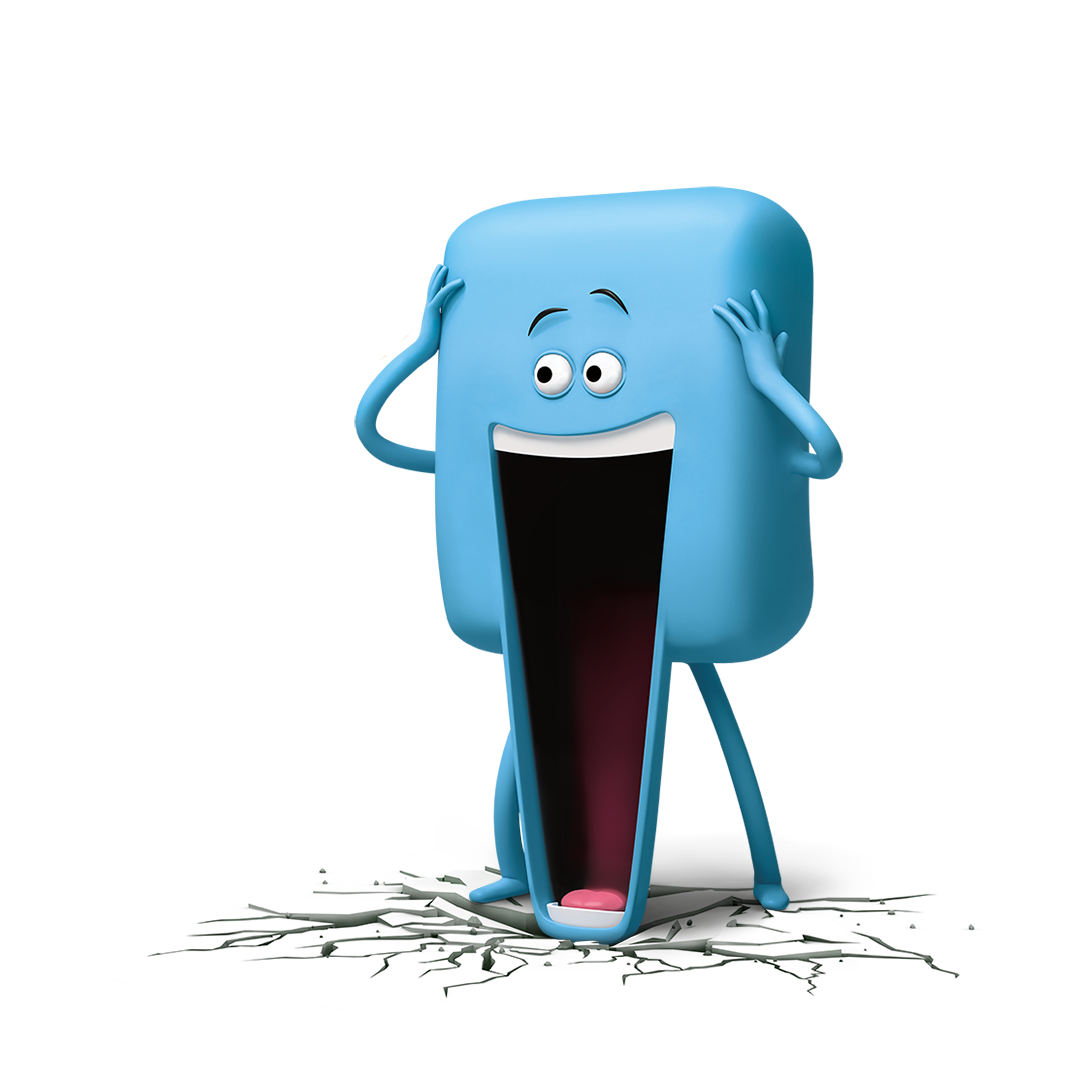
Category – Devices and Plans
Cricket Wireless Launches New Jaw-Dropping Plans
Category – Devices and Plans
Score Back-to-School Deals on Apple Products at Cricket Wireless
Category – Devices and Plans
Class Act Back-to-School Offers at Cricket Wireless
Category – Devices and Plans
Simply the Best: Cricket Wireless is redefining value for our customers
Category – Devices and Plans
Flip Out (In a Good Way) with the New motorola razr at Cricket Wireless
Category – Devices and Plans
Cricket Wireless Expands International Long-Distance Calling
Category – Devices and Plans
Cricket Wireless Announces New Device Trade-In Program, Powered by Asurion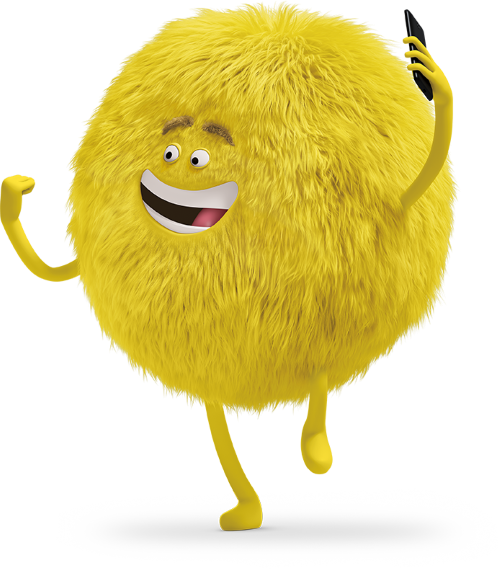
Category – Tips, Tools and More
Smart Spending with Cricket Wireless
Category – Devices and Plans
Unleash Boundless Entertainment with the moto g power - 2025 at Cricket Wireless
Category – Devices and Plans
Cricket Wireless Offers All-New iPhone 16e
Category – Devices and Plans
Cricket Wireless to Offer Apple’s All-New iPhone 16e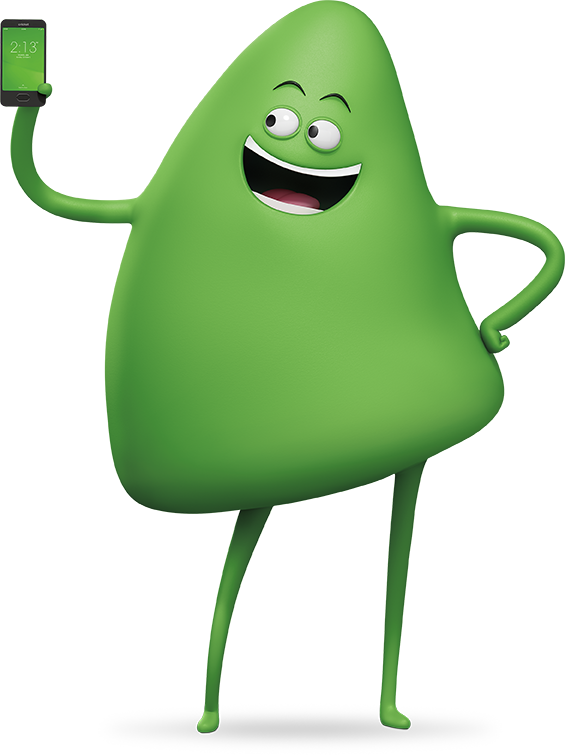
Category – Devices and Plans
Cricket Wireless Launches 2025 Tax Time Offers
Category – Devices and Plans
Cricket Wireless Adds the moto g - 2025 to its Android Lineup
Category – Devices and Plans
The Next Generation Samsung Galaxy S25 Comes to Cricket Wireless
Category – In the Community
Cricket Continues to Highlight Changemakers for Black History Month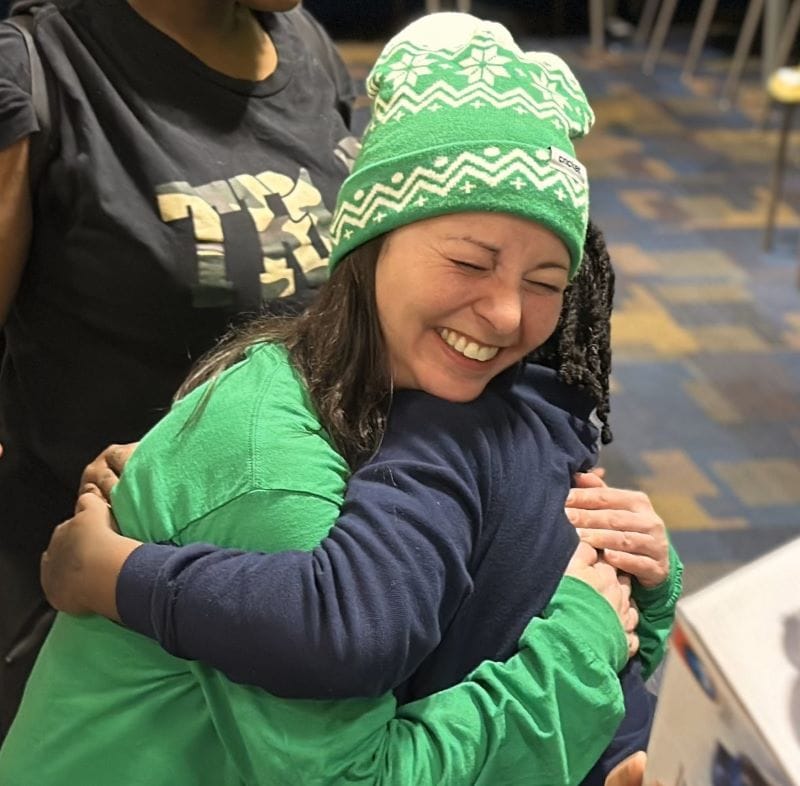
Category – In the Community
Relive the Magic: Highlights from 12 Days of Cricket 2024
Category – In the Community
How Cricket is Supporting Customers Impacted by Southern CA Wildfires
Category – Devices and Plans
Step into 2025 with the Latest Samsung Galaxy A16 5G at Cricket