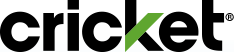Most of us visit numerous websites and use multiple apps each day. It's no wonder we can't keep our usernames and passwords straight!
If you forget your username, you can still enter your 10-digit Cricket phone number in the username field. You will not be able to change your username.
To retrieve your username:
- Select Sign-In Help on the Sign In page.
- Select Forgot Username and enter your Cricket phone number on the next screen. You will receive a text message with your username.
If you forgot your password:
- Click here if you forgot your password.
- Enter your Username and Cricket phone number and click Submit.
- Verify your account by entering the verification code sent to you via text message.
- Create and confirm your new password.
- You can now use your new password when logging in.
Password requirements:
- Must be between 8-24 characters
- Must contain at least one letter and one number
- Can't be the same as your username, phone number, or temporary password
- No spaces or special characters such as (#) and ($)
Password Tips:
Make your password hard to crack! You don't want anyone accessing your account, so make your password strong.- Create longer and more complex passwords. Increasing password length from 8 to 16 characters increases the time it would take a hacker to guess it from one hour to 37 billion years!
- We recommend that you use passphrases, as they are longer and easier to remember than a password made up of random, mixed characters.
- Don't use personal information such as names or birthdays
- Avoid common words and phrases like password123, qwerty123, etc.
- Don't use the same passwords more than once
If you reset your password but don't create a new one, you will be prompted to create it when you attempt to log in online or the myCricket App.