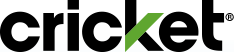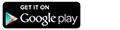With Cricket’s myPhotoVault app, you’ll never have to worry about running out of data for your growing photo and video library – just securely save them to the app cloud and you’re good to go!
What is the myPhotoVault App?
The myPhotoVault app includes a host of easy-to-use features that help you get the most out of your photos and videos. Features include:
- Automatic Backup – Automatically backup photos and videos at full resolution from your phone to your very own personal Cloud storage library.
- Editing Tool – Customize your photos and videos by resizing, cropping, or adjusting the brightness or temperature right in the app. You can even add a filter, text, or frame!
- Organize & Explore – Automatically organize your photos and videos by categories, such as location and holiday, or create your own albums for your files. You can also group blurry and duplicate photos together for easy deleting.
- Throwbacks – Highlight photos and videos captured on important dates, like birthdays and holidays, bringing back the memories from past years, even decades!
- Share – Easily download photos to share via text and e-mail, or upload photos and videos to social media directly from the app.
- Optimize – View which files are taking up the most space in order to free up storage in your phone, or in the Cloud.
How do I Download the myPhotoVault App?
Download the myPhotoVault app from the Apple and Google Play stores to receive up to 2GB of cloud storage. To unlock even more storage, enroll in Cricket Protect or upgrade to the Supreme Unlimited ($60/mo.) or Smart Unlimited ($50/mo.) Plan.
| Eligible Rate Plans and Features | myPhotoVault Storage Allotment |
| Cricket Protect | Unlimited |
| Smart Unlimited Plan | 100GB |
| Supreme Unlimited Plan | 150GB |
*myPhotoVault unlimited add-on available by calling Cricket Customer Support at 1-800-CRICKET (274-2538).
Ready to download the myPhotoVault app? Get it here!
App registration is quick and easy – just enter your email address and phone number. In select states, myPhotoVault limited to users 13 and older.