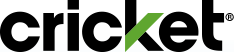Forgot your voicemail password or want to reset it to a new one? Follow the steps below to get updated and back to your day.
Reset Your Voicemail Password
If you don't remember your voicemail password, you can reset it through our Support Automated System or call 1-855-246-2461 and follow the prompts.
For accounts with multiple lines, anyone with the account username and password can reset the voicemail password for any line on the account. A text message with details will be provided to the selected phone line.
You can also change your password from your device. See below for instructions by device type.
Change My Voicemail Password on Your Phone
Want to change your current voicemail password? No problem! If you know your current voicemail password, you can follow the steps below to change your password from your phone.
iPhone
- Go to Settings.
- Select the Phone option.
- Select the Change Voicemail Password.
- Enter the current password and tap Done.
- Enter the new password and tap Done.
- Your voicemail password must be between seven and fifteen digits long (numbers only). For a more secure password, do not use consecutive digits (ex: 2580123) or simple sequences (ex: 2345678).
- Re-enter the new password and tap Done.
Android (via Cricket Visual Voicemail)
- Access the Cricket Visual Voicemail app.
- Tap Menu.
- Tap Settings.
- Tap Password - Manage your Visual Voicemail Password.
- Enter the current password.
- Enter the new password.
- Your voicemail password must be between seven and fifteen digits long (numbers only). For a more secure password, do not use consecutive digits (ex: 2580123) or simple sequences (ex: 2345678).
- Re-enter the new password, then tap Save.
Windows
- Access the Phone app
- Tap Settings.
- Tap Call Voicemail.
- Enter current password when prompted
- From the main menu, press 4 for administrative options.
- Tap the password option.
- Enter the old password.
- Enter the new password.
- Your voicemail password must be between seven and fifteen digits long (numbers only). For a more secure password, do not use consecutive digits (ex: 2580123) or simple sequences (ex: 2345678).
- System will confirm new password is saved.
Feature Phones
- Press and hold the 1 key on your device.
- Enter current password when prompted.
- From the main menu, press 4 for administrative options.
- Select the password option.
- Your voicemail password must be between seven and fifteen digits long (numbers only). For a more secure password, do not use consecutive digits (ex: 2580123) or simple sequences (ex: 2345678).
- Enter the old password.
- Enter the new password.
- System will confirm new password is saved