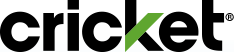Get warnings and alerts on your mobile device.
What to know about Wireless Emergency Alerts
We send Wireless Emergency Alerts (WEAs) on behalf of federal, state, or local emergency management agencies. These are free notifications that have a special tone and vibration.
Each WEA broadcasts at a set volume that can’t be changed. These alerts don’t interrupt phone calls, sending emails, or other online transactions. But they may override any blocks you have on your phone, like do not disturb.
If you get a WEA, take any recommended action and check your local media or the National Weather Service for more details.
Alert Types
There are 4 types of Wireless Emergency Alerts:
- Imminent threat alerts warn of severe weather or other disasters that pose a threat to life or property.
- Public Safety messages are related to imminent threats and prescribe one or more actions likely to save lives or safeguard property
- AMBER alerts notify communities about missing children.
- Presidential alerts are issued by the U.S. president. You can't opt-out of this type of alert.
In addition, the following alert types may be received as an Imminent threat or AMBER alert type, depending on the sending agency policy:
- Silver alerts for missing older adults with dementia or Alzheimer’s
- Blue alerts to help capture violent criminals who kill or seriously wound federal, state, or local law enforcement officers
- Endangered Missing Persons alert for someone missing with an intellectual disability
Undelivered Alerts
Expected to get a WEA but didn't? It could be because:
- Your phone can't get WEA alerts.
- You opted out of imminent threat alerts or AMBER alerts.
- You aren't in an area targeted to get an emergency alert.
- Your phone was turned off or was in use when the alert was sent.
- Your phone isn’t running the latest software. Learn how to update it.
WEA Versions
Visit WEA Capable Phones, to find out which phones get WEA alerts.
Wireless Emergency Alerts 1.0
These alerts offer a 90-character, text-only message, including text URLs and phone numbers.
Wireless Emergency Alerts 2.0
WEA 2.0 alerts can be up to 360 characters and include the capabilities of WEA 1.0. WEA 2.0 also supports alerts in Spanish if the agency initiating the alert provides a Spanish version in addition to English. To get a Spanish alert along with an English alert, select your preferred language to Spanish or enable the Spanish Alert option under WEA setting menu.
WEA 2.0 supports all alerts types, plus:
- State or local test messages initiated by state and local emergency managers to test the WEA system to members of the public
Wireless Emergency Alerts 3.0
WEA 3.0 provides enhanced geographic targeting, so you’ll only get an alert if you’re in an impacted area specified by the emergency alert originator. WEA 3.0 uses the location capabilities of your mobile device, along with the impacted area in the WEA alert, to determine if you are in the impacted area. In some circumstances, such as your device location cannot be determined, you may receive the alert outside the impacted area. WEA 3.0 also includes the capabilities of WEA 1.0 and 2.0.