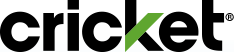Refer a Friend is a customer referral program that allows you to earn up to $250/year in account credits by referring your friends to Cricket (10 referrals per calendar year).
Video: How to Refer A Friend to Cricket Wireless
FAQs
Cricket customers with an eligible online account and 30 days of active service can send referrals to friends.
- Send your personal referral link via email or social media. You can do so from the myCricket App.
- Your friend clicks the link, enters their email address and a unique 13-character referral code is sent to them.
- Your friend joins Cricket, activates service, and redeems their code online or in the myCricket App within 30 days of getting the code.
- After 60 days of active service, you get a $25 account credit for each frend who signed up. They will also get a $25 account credit. This credit will be automatically applied to your account.
Active Cricket customers can participate in Refer A Friend. This excludes customers on an employee plan or discounted line of service.
Your Refer A Friend credit will be automatically applied to your account after 60 days of active service. You can see the credit in the Account Summary section on the myCricket App.
Refer A Friend credits are automatically applied to your account. They can be used to pay for service and plan features on your account.
Account credits only expire when Cricket service is canceled.
No, your friend must open a new Cricket account.
You can receive up to 10 referral credits per account in a calendar year.
You can check the status of your referrals on the myCricket app. The first step is Claimed Code. This means your friend clicked the referral link you sent and retrieved their unique referral code. The next step is Redeemed Code. At this point, your friend has joined Cricket and has used their referral code. You have earned a $25 credit and your friend has earned a $25 credit that have been applied to each of your accounts.
If you forgot your referral code:
Note: The referral code can be entered during activation, within the myCricket App.
- Search for the email Cricket sent you when you clicked the referral link -OR-
- Select Forgot Code in the myCricket app
Note: The referral code can be entered during activation, within the myCricket App.
Make sure your friend has entered their referral code in the myCricket app.
Once you and your friend keep your Cricket service active for 60 days, you'll receive your referral credits.
Yes, as long as you and your friend do not cancel service within 60 days of your friend joining Cricket.
If the friend you referred cancels service fewer than 60 days from signing up, the referral will be unsuccessful. No credit will be applied to your account.
You must have a referral code before activating service to take advantage of the Refer a Friend program.
Yes, after activating, you have 30 days to enter your referral code in the myCricket App. From the home screen of the app:
- Scroll down and tap on Refer A Friend
- Select "Have a referral code?"
- Enter your referral code and select "Redeem Code."
You will receive your referral credit after 60 days of active Cricket service, as long as you meet the program requirements. This includes redeeming your referral code during activation and in the myCricket App within 30 days of getting the code.
Yes, you will receive your $25 credit for referrals made as long as you do not cancel service within 60 days of joining Cricket.
The credit will be applied to your account after 60 days of service, even if your account is in a suspended state.