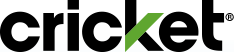What is a Mobile Hotspot?
Mobile Hotspot allows you to use the Cricket network on the go, wherever there is coverage in all 50 U.S. states. If you are subscribed to a $55/month or $60/month plan, you can add the Mobile Hotspot feature. This enables your cell phone to act as a Wi-Fi Hotspot, allowing multiple devices to connect to the internet simultaneously through your phone.
Mobile Hotspot Uses
- Connect your laptop or tablet to the internet while traveling.
- Access the internet from your home when Wi-Fi is unavailable.
- Share your Hotspot with family and friends, connecting up to six (6) devices at the same time using Wi-Fi or a USB cable.
What are the Requirements for a Mobile Hotspot?
Is my plan eligible for Mobile Hotspot?
Mobile Hotspot eligible plans:
- Cricket's $55/month or $60/month unlimited plans. The $60/month plan includes an allotment of Mobile Hotspot data and is eleigible to add Mobile Hotspot data, if needed.
- Eligible legacy plans (listed directly below), plus the Mobile Hotspot feature added to your rate plan:
- $50/5 GB
- $50/8 GB
- $60/12 GB
- $60 Advanced
Is my phone eligible for Mobile Hotspot?
You must own a compatible phone for the Mobile Hotspot feature to work. View Cricket's Hotspot compatible smartphones.
How do I add Mobile Hotspot?
Just follow the quick and easy steps below to add Mobile Hotspot to your current $55/month or $60/month unlimited plan. You can add it online or through the myCricket App on your phone.
Not on an unlinlimited plan? You can upgrade your rate plan online or through the myCricket App.
Need mobile hotspot every month? Upgrade your plan to the $60/month unlimited plan to get 15 GB of Mobile Hotspot included each month!
Online Steps
Already a mobile hotspot user, but need to add more? You can now add mobile hotspot online with no login required.
You can add a one-time or monthly recurring Mobile Hotspot feature to your account if you are on an eligible rate plan.
myCricket App
- Open the myCricket App and sign in.
- Tap Manage Your Lines, then select a line.
- Select Edit Features.
- Under Manage Features, tap $10/mo Mobile Hotspot; choose $10/mo Mobile Hotspot Add-on.
- If you want this feature for the current billing cycle only, select Once. Otherwise, select Monthly.
- Tap Next: Review Changes to review your changes, then select Checkout.
- Schedule your feature change for today or the start of your next billing cycle. Tap Continue.
- If your change is scheduled for today, enter your credit card information, and agree to the Terms and Conditions. Tap Submit Payment.
- If you scheduled your change to be effective at the start of your next bill cycle, tap Submit Changes.
How Does Connecting Devices Affect High-Speed Data?
When devices are connected to your phone with the Mobile Hotspot feature, they use your Mobile Hotspot data allotment. The more devices you connect, the faster data will be used. After your Mobile Hotspot data allotment is used, speeds are slowed to 128 Kbps for the rest of the billing cycle or until you purchase additional Mobile Hotspot data.
Complete Mobile Hotspot Terms and Conditions