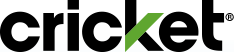Wi-Fi calling is a feature available on Wi-Fi calling-capable phones. When connected to an active Wi-Fi network, it automatically routes calls and text messages via Wi-Fi. This is useful in poor cellular coverage areas or when your device is in airplane mode with Wi-Fi enabled. For Wi-Fi Calling to be enabled, the device must have previously connected to the Cricket network at least once.
Wi-Fi Calling-Capable Phones
Wi-Fi calling is currently available on most devices sold by Cricket since 2020. If you currently have a Wi-Fi-capable device and a Cricket mobile number, Wi-Fi calling is available to use.
Note: For Wi-Fi calling capable phones not purchased at Cricket, Wi-Fi calling will work on select Android devices and all compatible iPhones.
Set up Wi-Fi Calling on iPhones
- Open the Settings app.
- Scroll down and tap Phone.
- Tap Wi-Fi Calling
- Tap or slide the Wi-Fi Calling on This iPhone switch to ON.
- Tap Enable.
- Tap Continue.
- Read the Wi-Fi Calling Important Information and tap I agree.
- Enter and Verify your emergency 911 address.
- Tap OK when done.
- Confirm your toggle is set to On for Wi-Fi Calling.
Set up Wi-Fi Calling on Android phones
- Open your phone Settings and tap Connections.
- Tap Wi-Fi Calling.
- Read the Wi-Fi Calling Important Information and tap I agree.
- Enter your emergency 911 address and Verify address.
- A Setup complete screen will appear. Tap Done.
Wi-Fi Calling FAQs
Yes. If you have an international capable rate plan or optional add-on, you may make international long distance voice calls using Wi-Fi Calling. Calls will be subtracted from your international long distance minutes. You can use Wi-Fi Calling to call numbers in the U.S. at no additional charge. This excludes calls to 411 and other premium numbers.
View Cricket international long distance rate plans, countries, and add-ons. Wi-Fi Calling cannot be used to initiate calls to 211, 311, 511, and 811 services. Use of Wi-Fi Calling may be restricted in certain countries.
Due to technical limitations, Wi-Fi Calling cannot be used with TTY devices or to initiate calls to 211, 311, 511, and 811.
Real Time Text (RTT) will be available as a TTY substitute for Wi-Fi Calling in 2018. To view RTT progress go to http://apps.fcc.gov/ecfs/document/view?id=60001568602
Due to technical limitations, Wi-Fi Calling cannot be used with TTY devices and will not support 911 calls over TTY devices. People with communication disabilities can still reach 911 in the following ways:
- Calling 911 using a TTY from a cell phone or landline
- Sending a text message to 911 directly from a wireless device, if available in your area
- Using relay services to place a TTY or captioned telephone service (CTS) call from a cell phone or landline
- Using relay services to place a IP Relay or IP CTS call using cellular data or other IP networks
To view RTT progress go to http://apps.fcc.gov/ecfs/document/view?id=60001568602
If we are unable to find you using your device location, the address provided during Wi-Fi Calling activation will be used. We will route your call to the nearest emergency response center that can send police, medical assistance or fire responders that location.
Note: To ensure proper routing of emergency calls, please keep the address of your Wi-Fi Calling location up-to-date.