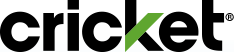Have an iPhone you love? Bring it! Bring your phone to Cricket and switch to our amazing services with these fast and simple steps!
What are the device requirements?
- Your iPhone must be unlocked. Learn more.
- To unlock your iPhone, contact the wireless company that sold you the phone for instructions.
- Your iPhone must be compatible with our GSM network. Check compatibility.
- If it's an iPhone 5 or later, you should be good to go.
- You can also bring your iPad or data only Apple device.
- Your iPhone must accept a Cricket SIM card or be eSIM-capable.
- Select Apple devices include an embedded SIM (eSIM). This makes the activation process quicker and more secure. It also allows you to activate two phone numbers on the same device (iPhone 13 and 14 only).
- If your device is not eSIM-capable, don’t worry. Just follow the steps below before you insert your physical SIM card to make sure you have the most recent iOS software.
Download the latest version of iOS software
- Make sure you are connected to Wi-Fi.
- Make sure you have more than 50% battery life or are connected to a power source.
Download the latest version of iOS software
- Make sure you are connected to Wi-Fi.
- Make sure you have more than 50% battery life or are connected to a power source.
1. Go to Settings and select General.
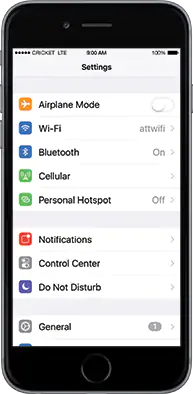
2. Tap Software Update to see if your software is up to date. If your software is up to date, you're good to go. If you see a notification next to Software Update, tap the arrow to view the new version.

3. If you see that an update is available, tap Download and Install.

4. Review the Terms and Conditions and tap Agree.
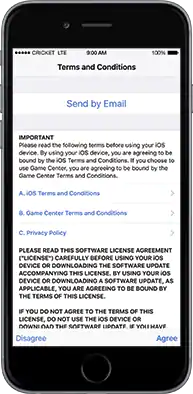
5. Tap Install Now. Be patient...this step may take several minutes.

6. Congratulations! Your settings are now complete. Tap Continue to exit.

Note: You can also connect your iPhone to iTunes and select "Check for Update" from the Summary tab.