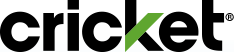Introducing HBO Max Basic With Ads, which brings together all the programming customers already love - like acclaimed series and movies from the worlds of Harry Potter, the DC Universe and HBO - plus the best in true crime, reality, food and home. Qualified Cricket customers may enjoy HBO Max Basic With Ads, which offers:
- Must-see series and hit movies
- Exclusive originals and family favorites
- The best entertainment for every mood
- A kid friendly experience and flexible parental controls
How do I get HBO Max with Ads?
HBO Max is available to qualified customers. To activate HBO Max Basic With Ads, you must meet the following requirements:
- Cricket customers must be on the Cricket Supreme ($60/mo.) Unlimited plan to access HBO Max. To be eligible on a multi-line account, at least one line must be on the Unlimited Supreme Plan.
- You must have an online Cricket account. If you don’t already have one, you can create a Cricket account online or download the myCricket App for your Apple or Android device. Once an account has been created, your login credentials can be used to sign in to both your Cricket and HBO Max accounts.
Note: Cricket customers are required to enter their Cricket username and password when activating their HBO Max with Ads account on a new device. If you forgot your username or password, click Forgot Username or Password to retrieve your username or reset your password.
Signing in to HBO Max with Ads
Now that you have everything you need, signing in is easy.
To view HBO Max with Ads on a Smart TV or Connected TV Device:
Step 1. Open the HBO Max App on your Smart TV or connected TV device
Note: You will need a second device for your first time logging in.

Step 2. Choose Connect Your Provider
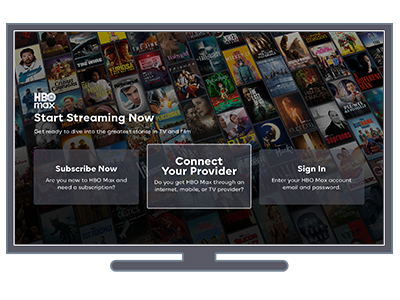
Step 3. Use your other device to scan the QR code and enter the 6-character code on your TV

Step 4. Select User and Start Streaming HBO Max on your TV!

To view HBO Max on mobile or tablet:
Step 1.Visit HBO Max or download the Max app and select Sign In

Step 2: Select Sgn In and Connect Your Provider to create a new HBO Max acount

Step 3. Select Cricket as your provider.

Step 4. Create your HBO Max account and sign in.


Step 5. Select user and Start Streaming

HBO Max FAQs
- Click Sign In.
- Connect With Provider
- Choose Cricket Wireless as your provider.
- Sign in with your Cricket username and password.
- Create your Max profile and start streaming.
- If you are billed for Max directly by HBO or WarnerMedia Direct, you may link your existing account to your Cricket account. Your existing billing will be canceled, and your Cricket benefit will be activated.
- If you are getting HBO Max from another provider, you choose whether you want to link your existing service to Cricket or remain with the other provider. If you change to Cricket, you will need to contact your other provider to cancel HBO Max through them. Visit help.max.com/provider-connect for more information.
When you travel to a country where HBO Max is available:
- Shows and movies: What's available to stream will change based on your physical location. As a result, you may not be able to stream some titles, continue watching or access to My List when you travel to another country.
- Ratings: Content ratings are based on your physical location. If you travel to a country with a different content rating system, the parental controls that you set are applied, however, shows and movies may be rated differently.
If you travel to a country or region where HBO Max Basic is not available, you won't be able to stream.
Before you travel
- Make sure you're signed in to HBO Max Basic on the device with your downloads.
Need More Help?
If you have any questions about Max, have technical issues, need assistance using the app, or have billing questions, visit the Max Help Center.