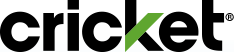eSIM stands for “embedded SIM”, which means it’s already inside your phone, allowing you to switch to Cricket and activate your service more quickly than with a physical SIM (pSIM). No more waiting for a pSIM to arrive and manually inserting it before you can start making calls, sending texts, and using data.
What are the advantages of an eSIM?
- More flexibility. Using digital technology, an eSIM lets you conveniently activate service without purchasing or waiting for a pSIM.
- More secure. Unlike a pSIM can be removed, an eSIM is embedded, making it difficult to be lost or stolen.
- Easy to install. Just download a Cricket eSIM to your phone and activate it.
How do I activate Cricket service using an eSIM?
An eSIM makes it easy to bring your own device to Cricket.
First, make sure you have an unlocked phone that is eSIM capable and compatible to work with eSIM on Cricket Wireless. Check eSIM capability with our Cricket Compatibility Checker. Currently, we support these devices.
Apple Devices:
Phones (requires 10.3 operating system or higher)
- iPhone XS
- iPhone XR
- iPhone X
- iPhone 11
- iPhone 11 Pro
- iPhone 12
- iPhone 12 Pro
- iPhone SE 2nd Gen
- iPhone SE
- iPhone 13
- iPhone 13 Pro
- iPhone 14
- iPhone 14 Plus
- iPhone 14 Pro
- iPhone 14 Pro Max
- iPhone 15
- iPhone 15 Plus
- iPhone 15 Pro
- iPhone 15 Pro Max
- iPhone 16
- iPhone 16 Plus
- iPhone 16 Pro
- iPhone 16 Pro Max
- iPhone 16e
- iPhone 17
- Apple iPhone Air
- Apple iPhone 17 Pro
- Apple iPhone 17 Pro Max
iPads
- iPad Pro 11" (1st Gen or later)
- iPad Pro 12.9" (3rd Gen or later)
- iPad Air (3rd Gen or later)
- iPad (7th Gen or later)
- iPad mini (5th Gen or later)
eSIM Troubleshooting FAQs
Yes. eSIM capable devices can be activated online. This includes both iPhones and Android devices that are eSIM capable. Use the Cricket Compatibility Checker to confirm if your phone is eligible for online activation.
Yes. You can activate your BYOD iPhone here. Use the Cricket Compatibility Checker to confirm if your phone is eSIM compatible and eligible for online activation.
If your phone is an Android device with eSIM, you can activate online or visit any Cricket Retail Store to activate.
See above for a full list of eSIM enabled devices available at Cricket.
Note: iOS software version 16.0.2 is needed to activate with eSIM. Android must be updated to most current software to activate with eSIM.
Note: iOS software version 16.0.2 is needed to activate with eSIM. Android must be updated to most current software to activate with eSIM.
Accidents happen. If this occurred after a “hard reset” of your phone, upon re-start, be sure to choose "Keep Your SIM" or "Keep Your Cellular Plan" shown on your device to retain your eSIM profile. Do not choose “Delete All” or it will delete your eSIM and you might have to purchase a new one. If you need further assistance, please contact Customer Support at 1-800-CRICKET (274-2538) or dial 611 to have a new eSIM downloaded to your phone and activated. You can also visit a Cricket Retail Store and purchase a physical SIM card (pSIM).
If both devices are an unlocked iPhone XS or newer, you can transfer your eSIM during setup. First, make sure your iPhone features the most current iOS software. Get the details from Apple Support.
At this time, you cannot transfer your eSIM from one Android device to another Android device and you cannot transfer between an Apple device and an Android device.
If you’re bringing your own device, please make sure it:
- Works on the Cricket network.
- Hasn’t been reported lost or stolen.
- Is eSIM-capable and unlocked from the previous carrier.
If you’re already on the Cricket network and your physical SIM (pSIM) is inserted in an eligible unlocked device, you can convert your cellular plan to an eSIM in your phone's settings.
Please contact Customer Support at 1-800-CRICKET (274-2538) or dial 611 for assistance.
One of these could be the issue:
- Scan your QR code one. Follow the prompts on the device to download your eSIM.
- If you do not see the prompts, look in your device Settings under Cellular or Mobile Networks for a notice to install your eSIM.
- Ensure you are scanning the QR code with the correct device.
- Each QR code is unique, can be used one time, and only for the device that was provided during the activation.
- Ensure your device is unlocked.
Yes. When you switch to Cricket, bring an eSIM enabled device, add a single line of service and get a new number, you can activate here within minutes.