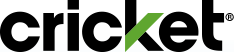Streaming, casting, OTT (Over the Top application) - what does it all mean?
What is Streaming?
Streaming lets you watch live TV and On Demand content on almost any device at any time. Quite simply, streaming uses your high-speed Internet or phone's high-speed data plan to connect to services like Netflix, Hulu and Max.
You can stream using:
- Smart TVs and game consoles
- Smartphones, tablets, PCs and laptops
- Streaming devices like Apple TV, Amazon Fire, Roku, Chromecast
Streaming on a device other than your smartphone will require a network connection, typically your home internet. A Mobile Hotspot plan would be needed if you plan to use your smartphone as the network connection.
Streaming TV (OTT)
Over the Top (OTT) delivers TV shows and movies through streaming services. It requires a high-speed Internet connection but not a cable or television contract. Many people who leave traditional cable or satellite for an OTT solution are referred to as "cord cutters." Many people use both traditional television and streaming for the largest selection in shows and movies.
Types of OTT subscriptions:
- Monthly subscriptions - Netflix, Max, Hulu
- Pay per movie or TV series - iTunes and Google Play
- Annual subscription - Amazon Instant Video
Streaming and OTT for Cricket Customers
At Cricket Wireless, we have advanced our networks and increased our service offerings to include more Unlimited plans, so you can use more data than ever before. Now you can watch whatever you want, any time and on any device, wherever you may be. Use your phones and other mobile devices to watch your favorite TV shows and movies and find new ones!
Cast from Phone to TV
When streaming YouTube or Netflix to your smartphone, you may be able to connect your smartphone to your TV for a larger screen. This is called casting or mirroring. However, you typically need either a Smart TV, Apple TV, Chromecast, Firestick, or Roku to cast phone to tv, as well as a high-speed Internet connection.
Since smartphones have small screens and requires less bandwidth for clear video, your data usage settings on your smartphone may automatically be set to save on streaming data bandwidth. What looks good in a small handheld device may not look as clear on a larger TV. When this happens you may want to update the streaming settings on your phone. Remember to change your settings back when you stop casting, to save data.