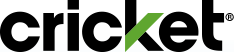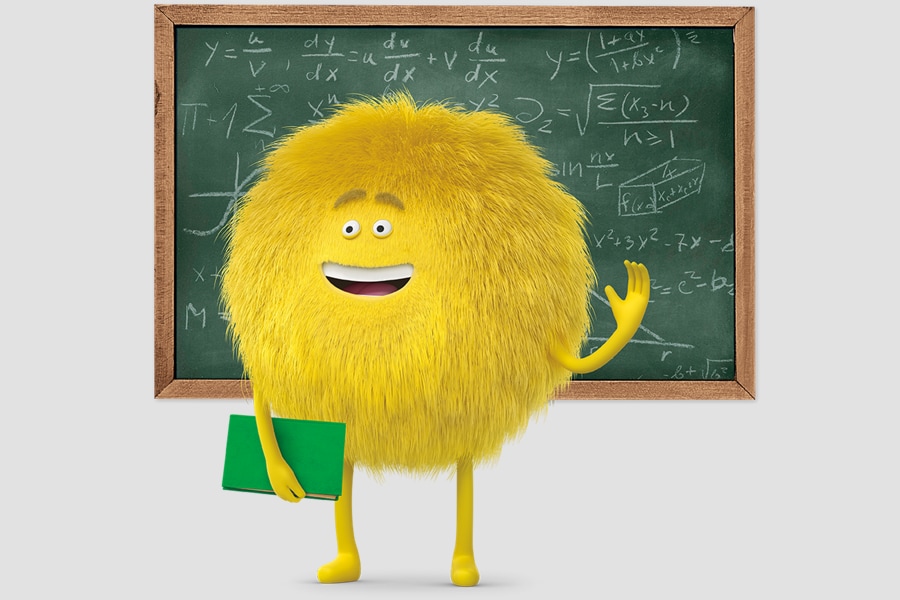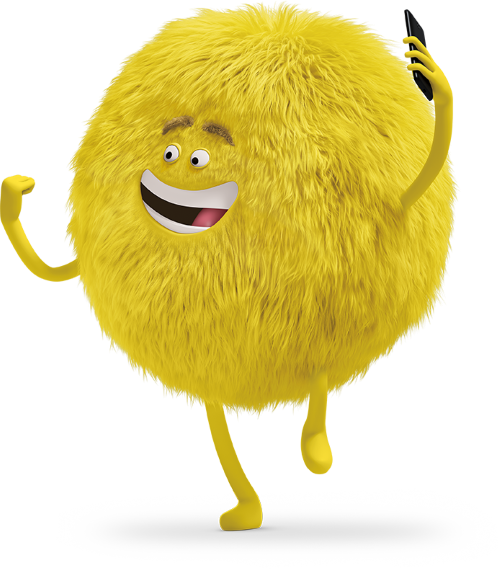Published on 3/23/2022
Spring is here, let the cell phone cleaning begin!Spring cleaning is a ritual in many households. From dusting and mopping, scrubbing and polishing, decluttering and organizing—no room, closet or appliance goes untouched.
Since many of us spend as much time on our phones as we do in our homes, Cricket Wireless has compiled a few helpful cleaning tips to ensure our cell phones are refreshed, recharged and always ready to spring into action.
Clean It
Since we’re constantly touching our cell phones throughout the day, it’s important to keep the surface clean. In fact, a daily wipe down with some alcohol or a lint-free cloth with a little soap and water is a good preventative measure. Since each phone is different, check with the device manufacturer on their specific recommendation.
Purge It
Many of us have phones that are full of unused apps. In fact, there are probably a few that we don’t even remember downloading. Just like it’s a good idea to purge clothes we haven’t worn in a while (or ever) to free up space in our closets, deleting unused apps will give us back precious storage on our phones. This same practice is also good for old text messages. You can delete text messages manually or you can go into your phones’ settings to schedule an auto-delete after 30 days or after a year.
File It
Once you’ve scrubbed your device of all unused apps, make sure you can easily find the apps you do use. Creating folders on your phone is not only simple to do, but it also makes navigating your cell phone so much faster.
Back It Up
Our phones capture and store so much precious data, so it’s important to back it up in the event your phone is ever lost, damaged or replaced. You can hook your cell phone up to your computer and back it up this way or you can store your phone’s data in the Cloud. There are several ways to do it—just make sure you do.
Clear It
We’ve already established that our cell phones have limited memory. Another way to free up some of that memory—and improve the device’s overall performance—is to clear the browsing history. Clearing your phone’s history and auto-complete information can also help improve security. Along these same lines, make sure your apps aren’t updating automatically and that your location services are turned off on apps that don’t need to track your whereabouts. You can do all this and more in the settings folder on your phone.
Protect It
We rely on our cell phones to keep us connected, informed and entertained throughout the day, so it’s important that we protect it from life’s little mishaps like loss, theft or liquid damage. With Cricket Protect and Cricket Protect Plus, our customers get peace of mind with fast and easy phone replacement starting at just $8 per month, per line. In fact, for a limited time, customers who didn’t initially insure their devices within 7-days of purchase now can enroll. Open enrollment for Cricket Protect and Cricket Protect Plus ends April 3. Find out more here.
Accessorize It
Cell phone accessories are a critical component to the cell phone experience. Cell phone cases, for example, can not only protect your device from falls but can also infuse a bit of color and style into your wireless experience. And any cell phone, regardless of its model number—is only as good (or usable) as the juice in its battery. Making sure you have chargers and battery packs—that are easily accessible and in good working condition—is an essential step in the cell phone cleaning process.
These are just a few cell phone spring cleaning tips from Cricket Wireless to help you stress less and smile more in the months ahead.